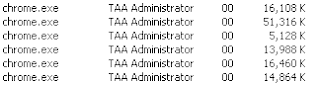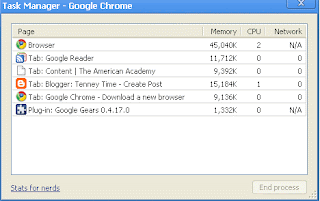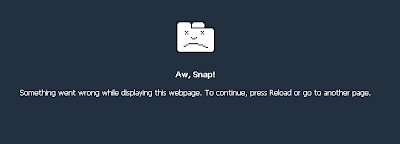Before I get in to my main point here, I have to say that my wife is awesome. She had her tooth pulled on Friday and she is doing well. I know that it hurts like no other, but she has been strong through it all. Expect to see a post about it soon on
her blog.

This past week I had the opportunity to got to a conference with my job. The conference was all about
Amazon Web Services (AWS). For those of you who don't know, AWS is basically a hosting company for your website (i.e. the place where I keep all of the files, pictures, etc.).
The cool thing about AWS is it's all about the cloud. I know it sounds funny but it is a pretty simple idea that is taking over the internet. The cloud is suppose to be more secure and more reliable. With a normal hosting company, you have a machine where all of your information is sitting, and if that machine goes down then you are hosed until they get it back up. With the cloud, they replicate your data across a few different machines in different locations, so if a machine goes down, your data should still be available because it is sitting on another machine somewhere.
Probably the coolest thing about AWS is its flexibility. You pay for what you need. For example, if I have a super busy site, and lots of traffic, I am going to want more servers on the back end servicing those requests. But what if I am a company who doesn't have a lot of traffic on my site, but tomorrow I release a new video that becomes hugely popular. With a normal hosting company, you call, ask them for more machines, pay a lot of money, and eventually get it. With AWS, you turn the machines on yourself (through the internet), they fire up, and you pay for them while you use them. When traffic dies down, you can turn the machines back off, and you are done paying for them.
All in all, we learned a lot about the different services that AWS provides and how they all work and so forth. We also heard from some companies that are using AWS (I can only remember
Podango right now). I love learning new things about technology.
In a couple of days I will post something about life, since I know some people are probably tired of all the technology :). In the mean time check out AWS and enjoy.