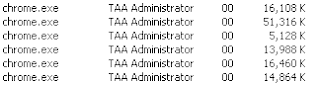 Now, I have only been using this browser for about 4 hours, but wanted to post a few first thoughts on it. It is fast. It is unbelievably fast. There is no messing around with this, you get everything as fast as you can. I definitely love that. I like how they handle tabs. Every tab is it's own process which means that you can see exactly what is going on. In the task manager it looks like the screen shot there, so for each tab, I have my own process. The reason this is so great is because now if for some reason one of my tabs gets out of control on memory, I don't have to close my whole browser, rather just the single tab. That is done as follows.
Now, I have only been using this browser for about 4 hours, but wanted to post a few first thoughts on it. It is fast. It is unbelievably fast. There is no messing around with this, you get everything as fast as you can. I definitely love that. I like how they handle tabs. Every tab is it's own process which means that you can see exactly what is going on. In the task manager it looks like the screen shot there, so for each tab, I have my own process. The reason this is so great is because now if for some reason one of my tabs gets out of control on memory, I don't have to close my whole browser, rather just the single tab. That is done as follows.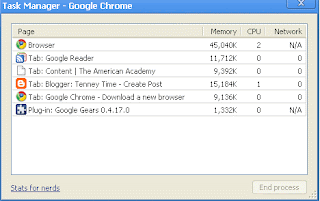
Pull up the Chrome Task Manager by pressing Shift-Esc while in Chrome. You can see exactly which tabs are using how much memory. If you click on the "Stats for Nerds" button you can see how much memory in total everything is using. It also reports memory use for other browsers as well (Firefox, IE, Safari, etc. - this is cool) So, I want to close my "Google Reader" tab so I do so by clicking the process and pressing the End Process button. Now for that tab I get this:
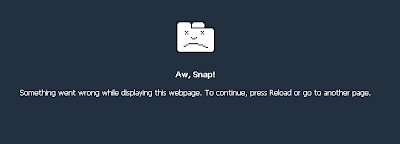
Awesome. Now I can control my memory much better than with Firefox or any other browser for that matter. A couple of things is that I wish were better. First, I wish there were some more addons. This may be a feature in the future, but for now, what you download is what you get. The other thing that I dislike about the browser is that if I close the entire browser, I can't save all my tabs to open back up next time. However, this shouldn't be much of an issue because I don't plan on closing the browser unless I have to. If you want to learn more, check out the comic that Google put together. Happy Browsing.
(I will let you know what is actually going on in life in a couple of days.)
